Years Experience

Microsoft Edge is Microsoft’s web browser, which replaced the Internet Explorer browser that earlier got shipped with Windows. Microsoft Edge brings a new face to the simple and intuitive user interface and increased performance. With revamped productive features, it helps in accomplishing actions quicker and surfing more easily.
Microsoft Edge for Business, specially built for enterprise leverages the latest Chromium engine, and is an excellent choice for organizations of all sizes. With its robust set of features, MS Edge Business provides businesses with a faster, more secure, and more intuitive browsing experience. It includes advanced security features such as Microsoft Defender, which helps protect against phishing and malware attacks, and potentially isolates risky websites and apps to prevent them from accessing sensitive data. Microsoft Edge for Business is a powerful and reliable web browser providing businesses with the security, productivity, and performance features they need to succeed in this competitive world.

Microsoft Edge Business brings together the latest security features that make it unique from other solutions. Microsoft has designed various security features to keep your business safe and secure from modern-day threats. With features like Zero-trust ready browser, and Microsoft Edge, protecting sensitive data against phishing attacks becomes easier and more efficient.

Microsoft Edge Business supports built-in features like Microsoft Defender solution to stay active against phishing and malware attacks. It helps organizations to ahead of cyber-attacks by detecting malicious behaviour in and around the networks, tracking down the threats, and remediating threats safeguarding your assets from data loss and exfiltration.

Microsoft Edge exhibits dual engine mode, and it has built-in compatibility with IE mode sites and apps. This helps you to access IE-based sites and apps even though IE11 has retired officially It simplifies and streamlines the usage of a single browser for all current and older sites. It also guarantees a secure browsing experience.
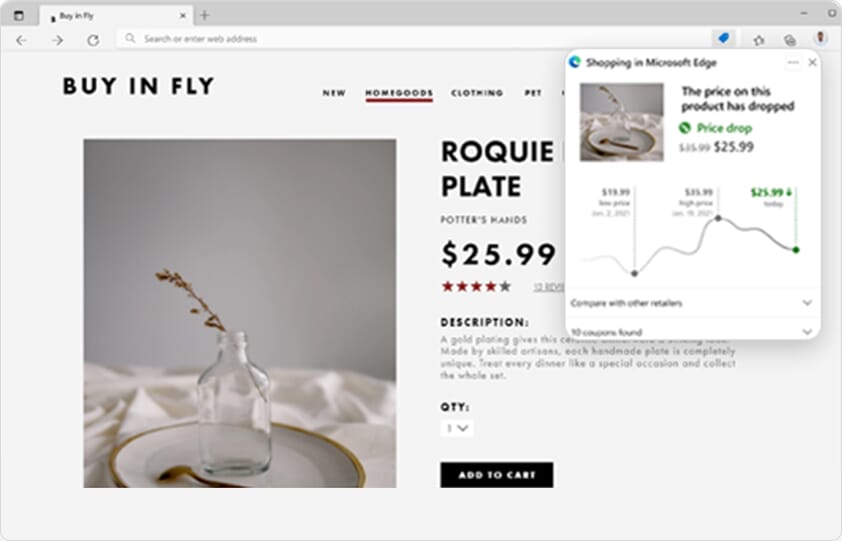
Microsoft Edge for Business features functional dashboards for remaining organized with Microsoft 365 files, calendars, and other resources. It helps in saving time searching for internal people, files, and data. Microsoft Edge also exhibits this new feature of organizing tabs and going vertical in case of saving some space in an organized manner. It also helps to manage multiple profiles easily.

Years Experience
Happy Clients
Projects
Employees
Working Hours
Monday - Friday : 8.00am to 6.00pm
Call Us
+971 4 578 6518
Mail Us
hello@gs-it.ae