Years Experience

KVM
SwitchesKVM, Keyboard, Video, Mouse switches are a productive solution that helps in increasing productivity, space, and time by allowing various computer systems to access the same set of KVM resources.
A KVM switch is a hardware device connecting a pair of keyboard, monitor, and mouse to multiple PCs. This box-like device allows you to switch between different computers while using the same keyboard, monitor, and mouse. The PCs are connected to the KVM switch requiring no physical switch of cables or peripherals saving time and reducing hassle.

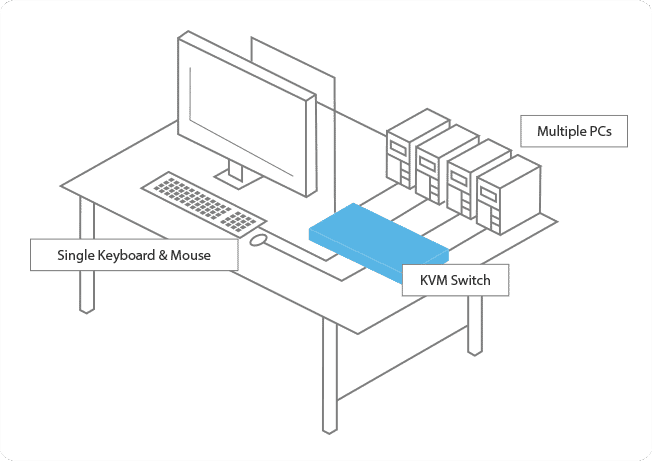
Working of
a KVM switchesAn input port set and an output port are the standard components of a KVM switch. The keyboard, mouse, and video monitor from each machine should be connected to the input ports. The keyboard, mouse, and monitor that you'll be using to operate the PCs are connected to the output port. The KVM switch includes a switching mechanism that allows you to choose which computer to control. This can be accomplished through the use of hardware switches, hotkeys on your keyboard, or software provided with the KVM switch.
It functions by dynamically routing the video, keyboard, and mouse signals from the connected peripherals to the selected computer. The switch enables the user to easily switch between computers without requiring physical disconnections or complicated configurations. In essence, the KVM switch acts as a mediator, directing the user's peripherals to the intended computer seamlessly. KVM switches are available in a range of configurations, which facilitate the management of multiple computers from a single set of peripherals.
Advanced KVM Switches
for Control and Server RoomsKVM over IP switches allow users to control multiple PCs over a network from anywhere at any time with IP remote access. These multi-monitor KVM switches control multiple PCs and servers either in a dedicated IP network, a LAN (local area network), or even over a WAN or Internet. These types of switches are usually intended for medium- to large-scale installations and data centres that require several users for management, These switches provide a streamlined way to administer server access and can be used to remotely control servers deployed in different parts. KVM over IP switches are mostly managed using a web-based interface or through a dedicated management console, providing a cost-effective way to manage server access.
KVM switches typically range from 2 to 64-port versions, allowing between 2 and 64 PCs to connect to a single KVM device, managed by only one set of keyboards, monitor, and mouse. In the case of KVM switches offering expansion capability, an increase in the number of port sets typically correlates to a larger installation. A 4-port KVM serves best for a desktop, while an 8, 16, or up to 64-port KVM switch is an ideal selection for a server room or a control room. KVM switches also exhibit audio and USB peripheral-sharing features in addition to keyboard, monitor, and mouse sharing

Features of
KVM Switches
KVM solutions provide a centralized control point that allows users to manage multiple AV sources, displays, and devices from a single location.
Multi-monitor KVM extends AV signals (video, audio, and sometimes USB) over long distances, connecting AV sources and displays that are far apart.

High-quality video support, including the ability to handle various video resolutions, to maintain the integrity of AV content.
Multi-monitor KVM switches support audio signals to ensure synchronized audio with the video content. This is important for applications like video conferencing and multimedia presentations.
KVM solutions support USB device sharing for AV systems that require USB connectivity such as interactive touchscreens, cameras, and external storage devices.
Enables users to seamlessly switch between different AV sources and displays, ensuring a smooth transition between content.
KVM switches may include features for creating and controlling video walls, where multiple displays are used to create large, unified screens for applications like digital signage.
Security features, including encryption and authentication, protect AV content and ensure that only authorized users have access to the system.
KVM solutions often come with management software that provides a user-friendly interface for configuring, monitoring, and controlling the AV system.
Low-latency video and audio transmission is crucial, especially in applications where real-time content is essential, such as live broadcasts or interactive presentations.
Benefits Of
KVM switches
KVM switches allow you to control multiple computers using a single set of KVM peripherals, significantly reducing the need for extra hardware, and saving both physical space and cost.

KVM switches provide a central control point for managing multiple computers. This makes it easier for IT administrators to access and control servers and systems from a single location, enhancing efficiency and reducing the need to physically move between systems.

With a KVM switch, users can switch between different computers quickly and easily using keyboard hotkeys or physical buttons. This minimizes downtime and streamlines tasks, leading to increased productivity, particularly in data center and server management scenarios.
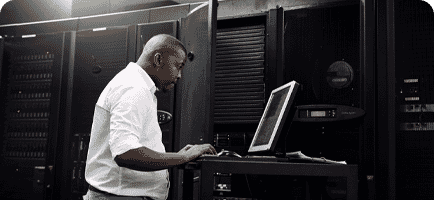
In the event of computer issues, KVM switches allow administrators to access and control systems directly, even if the operating system is unresponsive. This facilitates troubleshooting and maintenance, reducing system downtime.

Some KVM switches offer remote access capabilities, such as KVM over IP (KVMoIP). This allows administrators to control and troubleshoot systems from anywhere with an internet connection, even if they are not physically present at the data center or server room.

Ensuring compatibility with various AV equipment, formats, and standards is critical for seamless integration into existing AV infrastructure. KVM solution is also scalable accommodating various numbers of sources and displays, meeting the needs of different AV systems.
Frequently
Asked Questions (FAQs)Let’s
Get Connected!Please provide your details below, and we will get in touch with you shortly.
Years Experience
Happy Clients
Projects
Employees
Working Hours
Monday - Friday : 8.00am to 5.30pm
Call Us
+971 4 578 6518
Mail Us
hello@gs-it.ae